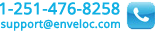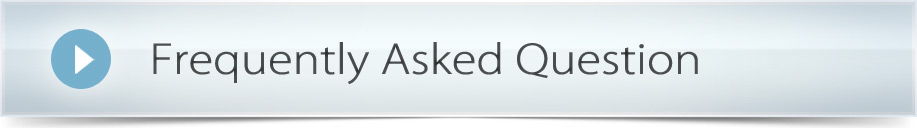
This content is part of a larger article...
View the full content.
View the full content.
How do I make sure my backups are created successfully?
In order for the Remote Backup program to run successfully, the Administration program must be closed (the Enveloc main menu) and the Timer (small version of our logo in the bottom right corner) or the service (envremback.exe in the processes tab of Task Manager) must be running. The computer must not be set to sleep, hibernate, or spin-down the hard drives after inactivity.
Also ensure that ALL Enveloc folders are excluded from any anti-virus' real-time protection and any disk indexing to prevent any interference or modification of any critical Enveloc files during backup time. Enveloc must also be allowed to pass through firewalls on standard ports 20 and 21 for FTP and PASV FTP ports 23580-23590. The user who runs the Enveloc service must be the same user who installed Enveloc.
Also ensure that ALL Enveloc folders are excluded from any anti-virus' real-time protection and any disk indexing to prevent any interference or modification of any critical Enveloc files during backup time. Enveloc must also be allowed to pass through firewalls on standard ports 20 and 21 for FTP and PASV FTP ports 23580-23590. The user who runs the Enveloc service must be the same user who installed Enveloc.

 |
 |
 |