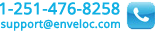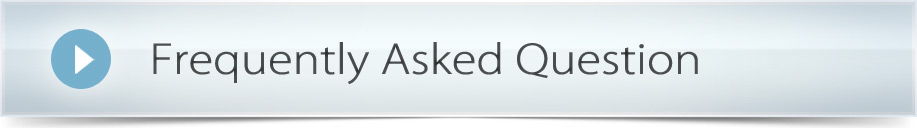
This content is part of a larger article...
View the full content.
View the full content.
What files/folders should I back up? Which files are never backed up?
You should back up any critical or irreplaceable files.
Generally, you do not need to back up the Windows or Program Files folders, unless you know a vital program stores its data or needed configuration files in that folder.
To remove all preselected files during the initial configuration, select "Deselect All" below the directory of your drive(s).
There are certain temporary or operating system files which will not be saved. These are either not necessary for operation, or are standard on the operating system CD which must be installed prior to restoration. More specifically, these are files ending in .bak, .tmp, cab, and others. Temporary/cache folders will never be backed up. A complete list is found under "Selections, Exclusions.", which can be modified for your needs.
Generally, you do not need to back up the Windows or Program Files folders, unless you know a vital program stores its data or needed configuration files in that folder.
To remove all preselected files during the initial configuration, select "Deselect All" below the directory of your drive(s).
There are certain temporary or operating system files which will not be saved. These are either not necessary for operation, or are standard on the operating system CD which must be installed prior to restoration. More specifically, these are files ending in .bak, .tmp, cab, and others. Temporary/cache folders will never be backed up. A complete list is found under "Selections, Exclusions.", which can be modified for your needs.

 |
 |
 |