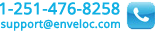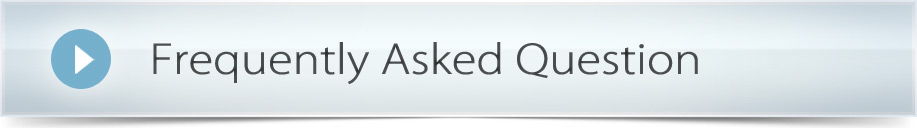
This content is part of a larger article...
View the full content.
View the full content.
How do I restore a system/drive image?
Enveloc Drive Images are restored using standard Windows Recovery processes.
Before recovering an Image, it may to be unlocked or decrypted, depending on what security options were selected when the Drive Image job was configured.
Once the image has been unlocked/decrypted, you may use the following method to restore your drive:
To restore using a Windows installation disc or a system repair disc:
1.Insert the installation disc or system repair disc.
2.Restart your computer using the computer's power button.
3.If prompted, press any key to start the computer from the installation disc or system repair disc.
(If your computer is not configured to start from a CD or DVD, check the information that came with your computer. You might need to change your computer's BIOS settings. For information about which settings to change, check your computer manufacturer's website.)
4.Choose your language settings, and then click Next.
5.Click Repair your computer. (This step only applies if you are using a Windows installation disc.)
6.Select a recovery option, and then click Next.
For more detailed instructions, click here:Enveloc Drive Imaging
Before recovering an Image, it may to be unlocked or decrypted, depending on what security options were selected when the Drive Image job was configured.
Once the image has been unlocked/decrypted, you may use the following method to restore your drive:
To restore using a Windows installation disc or a system repair disc:
1.Insert the installation disc or system repair disc.
2.Restart your computer using the computer's power button.
3.If prompted, press any key to start the computer from the installation disc or system repair disc.
(If your computer is not configured to start from a CD or DVD, check the information that came with your computer. You might need to change your computer's BIOS settings. For information about which settings to change, check your computer manufacturer's website.)
4.Choose your language settings, and then click Next.
5.Click Repair your computer. (This step only applies if you are using a Windows installation disc.)
6.Select a recovery option, and then click Next.
For more detailed instructions, click here:Enveloc Drive Imaging

 |
 |
 |