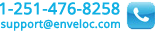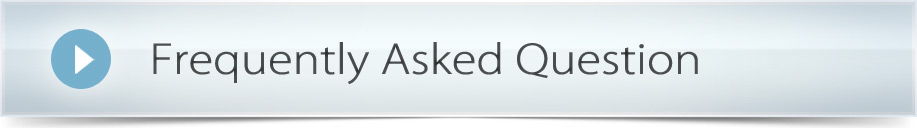
This content is part of a larger article...
View the full content.
View the full content.
I have removed/replaced/added a computer. Now what?
If a PC or server running Enveloc is removed, replaced, or otherwise decommissioned, just uninstall by going to the Start Menu > All Programs > Enveloc Remote Backup > Uninstall. If you are unable to uninstall the program for any reason, notify us as soon as possible.
If you are installing Enveloc on a new machine, make sure the contact information is easily identifiable as belonging to the same person or company. Enveloc staff will identify the new installation as belonging to an existing client and group it (for billing purposes) with your other installs automatically.
If you are installing Enveloc on a new machine, make sure the contact information is easily identifiable as belonging to the same person or company. Enveloc staff will identify the new installation as belonging to an existing client and group it (for billing purposes) with your other installs automatically.

 |
 |
 |