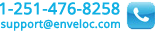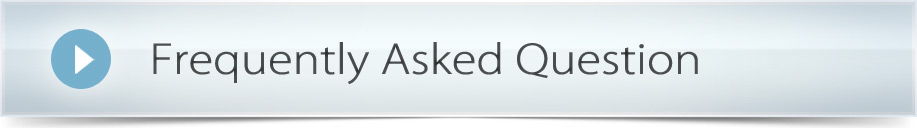
This content is part of a larger article...
View the full content.
View the full content.
If I change my backup selections, are those files/folders deleted at Enveloc?
No. One of the main benefits of backup is the ability to restore files which are no longer present on your computer. If you unchecked a folder in your selections list, the previous backups wouldn't be touched.
If you want to remove something from your backup sets, remove them from your selections (Selections > Regular Backup) and then use the "Total Reset" feature on the Maintenance tab to archive your current backups and perform a new Initial Backup- excluding the files you deselected.
Please consider that if your new selection size is more than 30GB, an Initial Backup to Disk might be necessary.
If you want to remove something from your backup sets, remove them from your selections (Selections > Regular Backup) and then use the "Total Reset" feature on the Maintenance tab to archive your current backups and perform a new Initial Backup- excluding the files you deselected.
Please consider that if your new selection size is more than 30GB, an Initial Backup to Disk might be necessary.

 |
 |
 |