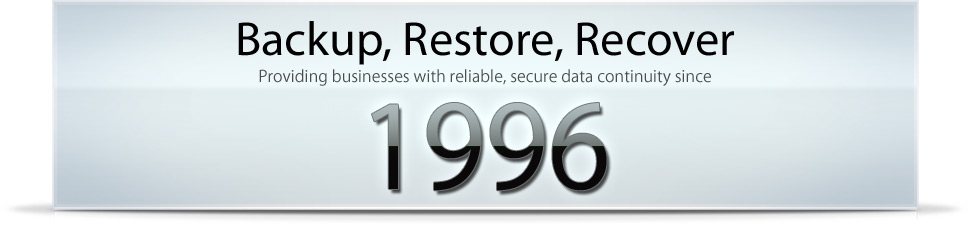Keeping Up To Date
December 20th, 2012 | Posted by in UncategorizedFor computer security, keeping your Windows operating system software up-to-date is a must. No operating system is perfect, and hackers are constantly discovering security holes or devising new attacks. As the bad guys discover weaknesses, Microsoft engineers fix the security gaps or create barriers to stop them. These fixes are provided in the form of patches or replacements for system applications or application libraries (for example, .exe or .dll files).
Microsoft has made implementing these fixes very easy for Windows users with their automatic update system. On your Windows 7 or Windows Server 2008 or later machine, click the Start icon and type “Windows Update.” On the left you’ll see, among other things, “Change Settings.” You’ll see several options you can customize to suit your particular needs. A lot of people choose “Download updates but let me choose whether to install them” so that they can choose to run the installation process at a convenient time. Whatever you choose, be sure that something happens automatically so that at least you know updates are available.
In addition to Security Updates, there routine updates to fix bugs or improve software performance. Microsoft will rate each update as “Important,” “Recommended,” or “Optional,” and will note if an update is a “Security” update and if so whether the severity is “Critical,” “Important,” “Moderate,” or “Low.”
Sometimes updates can be applied without rebooting the computer but sometimes a reboot is necessary. Whatever the situation, do not fail to update promptly, especially for Critical Security updates, because your data and your computer could be at risk.
For more information about Microsoft’s Windows Update System: http://windows.microsoft.com/en-US/windows7/Understanding-Windows-automatic-updating
You can follow any responses to this entry through the RSS 2.0 Responses are currently closed, but you can trackback.