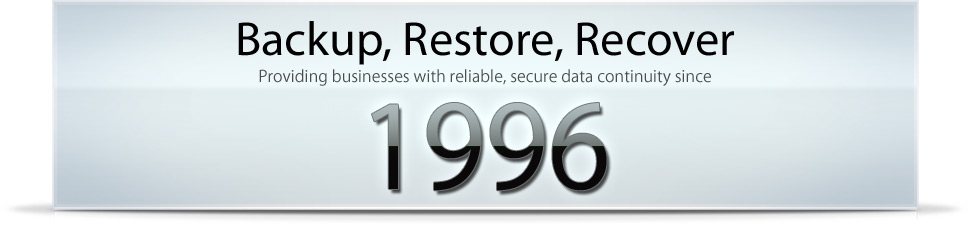“Please tell the boss of Enveloc he has great people for tech support. I have spoken with Josh and Ross…”
This is typical of the unsolicited messages we get. So how do we achieve great technical support? Here is what we do or strive to do:
1. Always have the phone answered by a human being, not a machine. This has been our practice for the past 16 years and we’re not going to change it.
2. Train the tech guys. As talented and educated as they are, they still need to understand the nuances of our product. We run on every Windows operating system, so they need to understand the quirks and differences in those. Our wide variety of clients use every kind of Anti-Virus and Firewall imaginable, and sometimes these products have a bearing on how ours works. So the tech guys need to be aware and know the answers in advance so you, the client, don’t have to discover them for yourself.
3. Keep enough tech support available so there is rarely any wait time. Most clients are as busy or busier than we are, and keeping you waiting does not engender a warm and fuzzy feeling. Sometimes a wait is unavoidable, but we do the best we can. If necessary, the boss will handle tech calls, too.
4. Establish simple and effective procedures and stick to them. There is a method behind our madness, and we have discovered over the years that following procedures makes for efficient support.
5. Don’t ever give up. Sometimes a problem arises that seems to be unsolvable. Sharing it with another set of eyes or thinking creatively often brings the solution into focus.
Try us and see if you agree that Enveloc Remote Backup not only gets the job done, but when you need great technical support, we deliver.