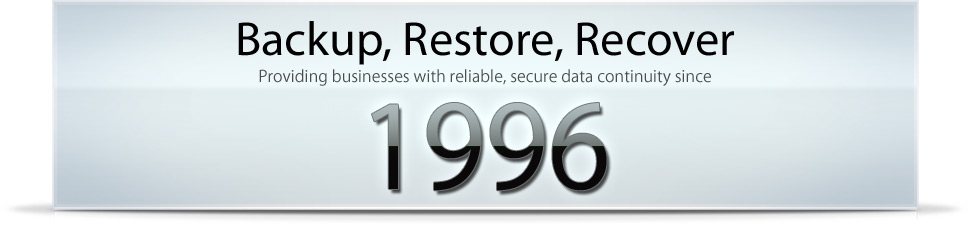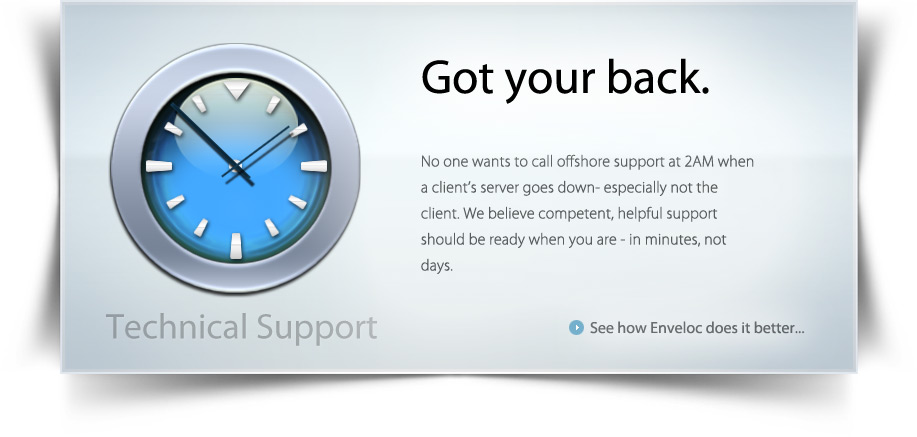A lot of people ask whether they should have multiple backup systems, and we usually answer yes. But care should be taken in configuring each backup system, so that there are no conflicts, or worse yet, surprises at restore time.
Since the days of DOS, the Microsoft operating systems have included a file attribute known as the “archive bit.” The archive bit is there for the specific purpose of noting whether a file has been backed up since the it was last changed. When the file is created or modified in any way, the archive bit is set “on.” When a backup system has backed up the file, the backup system may set the archive bit “off.” When there is only one backup system, this strategy is extremely effective. The backup system can rely on the status of the archive bit to determine whether any given file needs to be considered for backup.
However, imagine what happens with two backup systems, where each relies on the archive bit. A file is changed at 10:00am and the first backup runs at 6:00pm. The first backup notes the file has changed, backs it up, and sets the archive bit “off.” Then the second backup runs at 3:00am and skips every file changed before 6:00pm! Therefore one backup system will have backed up some of the changed files, and the other backup system will have backed up others. Neither will have a complete set, so really, both are less than useful.
With many backup systems, including Enveloc’s, there are ways to set it up so the archive bit status is not changed, or not considered. “Copy” mode creates a backup of every file but does not change the archive bit, so that the other system can consider just new or changed files. Or, instead of using the archive bit, with Enveloc you can backup based on the “Modified Date.” Or, you can use Disk Imaging as part of your backup strategy, keeping a complete copy not only of every file, but of the entire disk.
Making multiple backups can provide a deeper level of data security, but be sure you do it right. Call us at 877-368-3562 if you need help or ideas on how to make a reliable configuration.