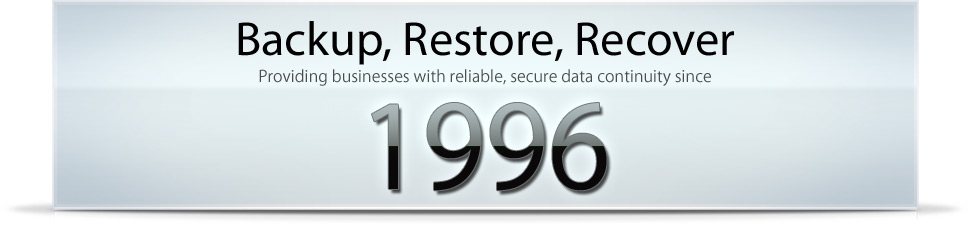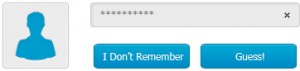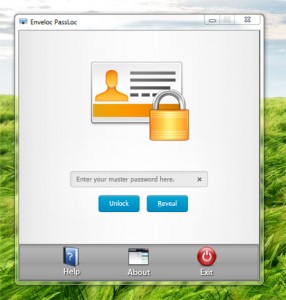We’ve all heard the old saw, “Hindsight is 20-20.” The problem is, correcting a deficiency AFTER the fact is generally helpful for the future, but of little immediate value when you have suffered a data loss. To successfully provide for any eventuality, planning is important – but the correct implementation is paramount.
In almost 30 years of working with computers I have seen more than my share of computers suffer hardware failures and cost their users valuable and critical data. In many cases, there was some sort of backup, but not all of them were actually usable for various reasons. Tapes can stretch, break or simply fail to be read. Thumb drives can be lost or damaged easily and hard drives can fail or develop file system errors that render them unreadable. Cloud-based backups put your data in some ethereal storage location and may make your data susceptible to hackers and other miscreants.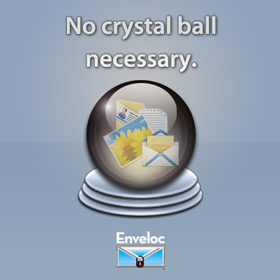
Security is a rapidly-rising concern on the minds of the computing public as well. Many of us in the IT field are very happy to finally see this happening as the average user has historically been dangerously blasé about making sure their data is protected. If your backups are even encrypted in the first place, where is the key? Was it a key you made up and entered during installation or is it one that was generated for you? Who has access to that key and what measures are in place to prevent misuse?
Some people may think that effective remote backup services are expensive or difficult to manage. They are concerned that extra expenses and labor needs will make the solution not quite so cost-effective. Well, if you have a crystal ball, you can always just look ahead to the day your hard drive fails and then implement a plan a day or two beforehand. That will certainly save you money, time and effort. Unfortunately, that only works in fairy tales.
One more thing you should consider is the company behind the backup. Do the people who work there care about you, your data and whether or not you back up? Are they responsive and knowledgeable when you call them for support or just to ask a question or do they sound like they are reading from a script? Are they US-based or are they just part of a huge offshore call center handling thousands of companies’ customers? Most importantly, do they notify you if you do not back up on schedule? If the answer to all these questions is not a resounding “YES,” you are putting your faith in the wrong backup company.
The good news is the solution is fast, easy and affordable. Automatic offsite backup by the right company, using industry-proven methods and actively managing the backups can ensure that, regardless of what happens to your computer, your vital data is always protected.